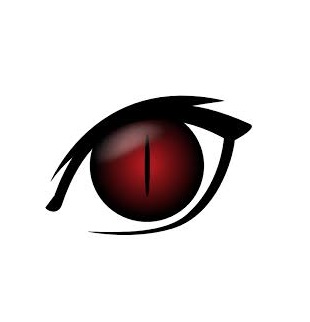It's taken 16 blogs in this series to get here, but here we are, updating! Before we start, let's put it out there that we should all be working towards auto updating. Yes it's easier said than done, yes there are some very complicated infrastructures with legacy apps, different builds, oddities and exceptions, but even …
Continue reading "Microsoft Intune 16 – Windows and Driver Updates."